FREE CHECKLIST
How to Set Up Live Auto Captions for Zoom Meetings and Webinars
If you're hosting an upcoming meeting or webinar on Zoom and want to ensure it's live captioned, follow these steps.
We provide a step-by-step checklist to help you make your live streams more accessible!
Why Make Your Live Streams More Accessible?
We provide a step-by-step checklist to help you make your live streams more accessible!
Why Make Your Live Streams More Accessible?
-
Keeps viewers engaged
-
Reaches a wider audience
-
Helps keep viewers focused
Download the Guide:
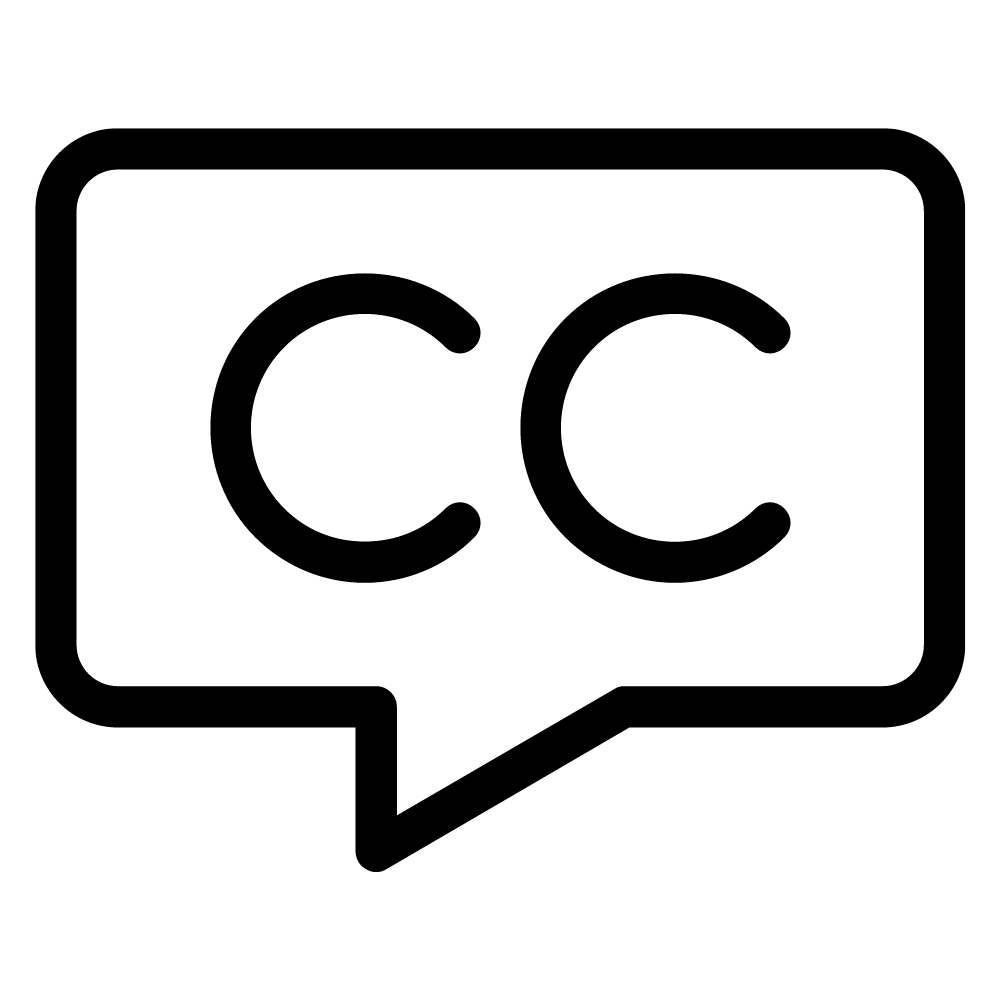
EXCERPT
Update Required Settings
Before scheduling a meeting or webinar, ensure you select Custom Live Streaming Service in your Zoom settings.
Want to read more? Download this resource for free⬆️
ABOUT 3PLAY MEDIA
A Full Service Media Accessibility Solution
3Play Media is an integrated media accessibility platform with patented solutions for closed captioning, transcription, live captioning, audio description, and localization. 3Play is a thought leader in video accessibility, and is committed to providing free, educational resources like this one.