Topics include:
-
What is accessible video?
-
What are accessible closed captions?
-
What are accessible transcripts?
-
What are accessible audio descriptions?
-
What is an accessible video player?
Download the Guide:
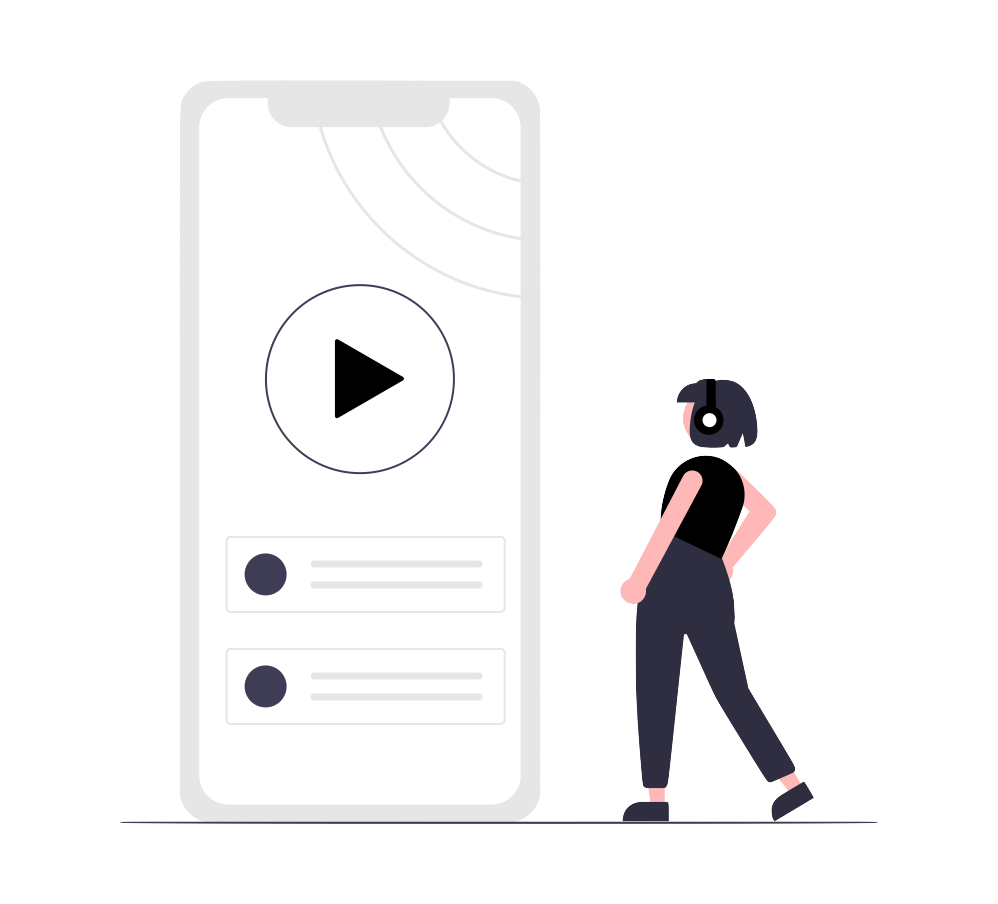
Captions
Captions are time-synchronized text of the audio. Captions assume the viewer can’t hear, so they include all relevant sound effects, speaker identifications, and other non-speech elements that make it easier for the viewer to understand who is speaking.
Besides providing accurate captions, video producers should also consider the placement and design of the captions to make sure they are legible.
Video producers can create their own captions, or they can also use a professional captioning vendor to ensure their video has accurate captions.
Audio Description
Audio description is a service for blind and low-vision viewers. Audio description is a separate audio track that is played along with the video, narrating the images and actions on the screen.
Unfortunately, most video players do not support audio descriptions, so video producers must be mindful of how they want to publish their descriptions. You can publish descriptions through a separate audio track, a new video with the AD audio track embedded, or by using an audio description plugin.
Transcripts
Transcripts are a text version of the audio. Transcripts allow deaf and blind individuals to access video content. A fully accessible video should include both captions and a transcript.
If you’re using a professional captioning company, you can download a plain text transcript. If not, just copy and paste all of your captions into one document. To publish the transcript, you can either paste it below the video, through a new link, or by using an interactive transcript plugin.
Transcripts, captions, and audio descriptions are useless if your video player doesn’t support them.
Video Player
An accessible video player supports captions, transcripts, and audio descriptions. It’s also fully keyboard, screen reader, and mouse accessible. An accessible video player also gives users the tools to pause, stop, and control the volume of the video. Some go as far as allowing users to customize the size, font, and color of the captions.
If you don’t have access to a fully accessible video player, it’s important to always provide equivalent alternatives. If captions aren’t supported on your video player, you can use a captions plugin, or burn the captions into the video. Similarly, with audio description, you can use an audio description plugin, or create a separate video track.
One free, accessible video player is the Able Player. It’s an HTML 5 media player that is fully accessible across all browsers.
A Full Service Media Accessibility Solution
3Play Media is an integrated media accessibility platform with patented solutions for closed captioning, transcription, live captioning, audio description, and localization. 3Play is a thought leader in video accessibility, and is committed to providing free, educational resources like this one.