FREE How-To Guide
How to Create WebVTT Files on Mac & Windows
A “Web Video Text Track” file, also known as WebVTT (.vtt), is a popular subtitle and caption file format – but did you know you can write them yourself?
WebVTT was created in 2010 by the Web Hypertext Application Technology Working Group (WHATWG) to support text tracks in HTML5. WebVTT was broadly based on the SupRip format, another popular caption format, and was even called WebSRT with the same .srt file extension. Later, it was renamed WebVTT and introduced with the tag for HTML5.
WebVTT was created in 2010 by the Web Hypertext Application Technology Working Group (WHATWG) to support text tracks in HTML5. WebVTT was broadly based on the SupRip format, another popular caption format, and was even called WebSRT with the same .srt file extension. Later, it was renamed WebVTT and introduced with the tag for HTML5.
Common platforms that use WebVTT are:
-
Vimeo
-
Brightcove
-
JW Player
-
MediaCore
-
MediaPlatform
-
Video.js
-
YouTube
-
and more...
Ready to start writing your own WebVTT files? Fill out the form to download our step-by-step guide 👉
Download the Guide:
ABOUT 3PLAY MEDIA
A Full Service Media Accessibility Solution
3Play Media is an integrated media accessibility platform with patented solutions for closed captioning, transcription, live captioning, audio description, and localization. 3Play is a thought leader in video accessibility, and is committed to providing free, educational resources like this one.