FREE How-To Guide
How to Create SRT Files on Mac & Windows
SRT (or SubRip subtitle) files are one of the most common file formats used for subtitles & captions – but did you know you can write them yourself?
Although SRT files require a significant time commitment (particularly for longer videos), they are the easiest format for writing do-it-yourself closed captions. Most media players, lecture capture software, and video recording software are compatible with SRT caption files.
Here, you can download a step-by-step guide to SRT files and/or our interactive, editable template to start writing your own captions today.
Although SRT files require a significant time commitment (particularly for longer videos), they are the easiest format for writing do-it-yourself closed captions. Most media players, lecture capture software, and video recording software are compatible with SRT caption files.
Here, you can download a step-by-step guide to SRT files and/or our interactive, editable template to start writing your own captions today.
Media players that accept SRT files:
-
Facebook
-
YouTube
-
Windows Media Player
-
Wistia
-
Slideshare
-
Adobe Presenter
-
Camtasia
-
Kaltura and MediaSpace
-
and more...
Ready to start writing your own SRT files? Fill out the form to download our step-by-step guide 👉
Download the Guide:
ABOUT 3PLAY MEDIA
A Full Service Media Accessibility Solution
3Play Media is an integrated media accessibility platform with patented solutions for closed captioning, transcription, live captioning, audio description, and localization. 3Play is a thought leader in video accessibility, and is committed to providing free, educational resources like this one.