FREE GUIDE
How To Add Closed Captions & Subtitles to YouTube Videos
We've created a one click solution that allows you to embed a YouTube video with captions or interactive transcript in no time. This helps make YouTube videos accessible, searchable, and interactive.
Learn how by downloading this free step-by-step instructional guide that will walk you through the simple steps to add captions and subtitles to your YouTube videos.
Topics include:
-
Getting a caption file for a YouTube video
-
Uploading a caption file to YouTube
-
Finalizing and publishing YouTube captions
Download the Guide:
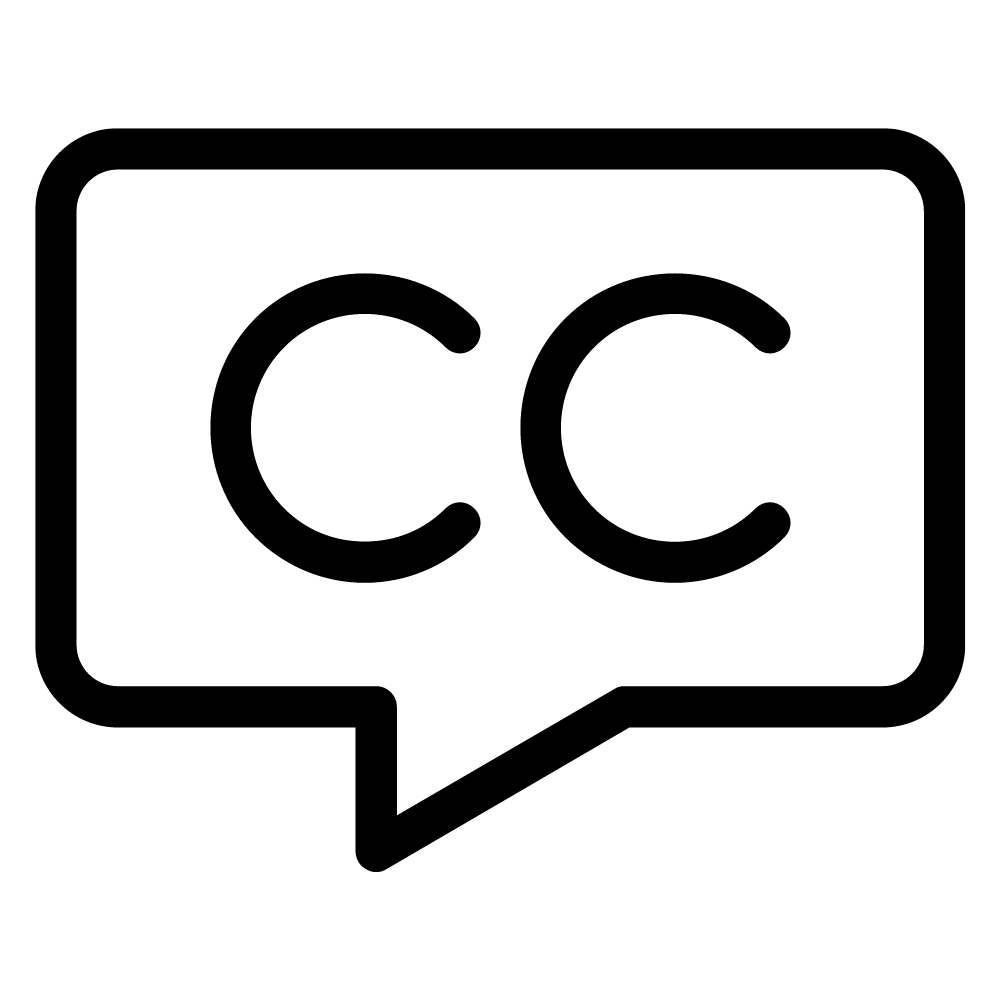
EXCERPT
Getting a Caption File for Your Video
Videos display closed captions by referring to an accompanying caption file, which contains text of speech and sounds with corresponding timestamps.
Caption files come in many different formats. The following common formats are compatible with YouTube, although some features such as styling or placement may be lost:
- SRT (.srt)
- SBV (.sbv or .sub)
- WebVTT (.vtt)
- TTML ( .ttml)
- SCC (.scc)
- EBU-STL (.stl)
- Videotron Lambda (.cap)
- Cheetah (.cap or .asc)
- DFXP (.dfxp)
ABOUT 3PLAY MEDIA
A Full Service Media Accessibility Solution
3Play Media is an integrated media accessibility platform with patented solutions for closed captioning, transcription, live captioning, audio description, and localization. 3Play is a thought leader in video accessibility, and is committed to providing free, educational resources like this one.