Topics include:
-
How to create and add captions and subtitles in Adobe Premiere
-
How to create and add captions and subtitles in Adobe Encore
-
How to order captions for Premiere and Encore with 3Play Media
Download the Guide:
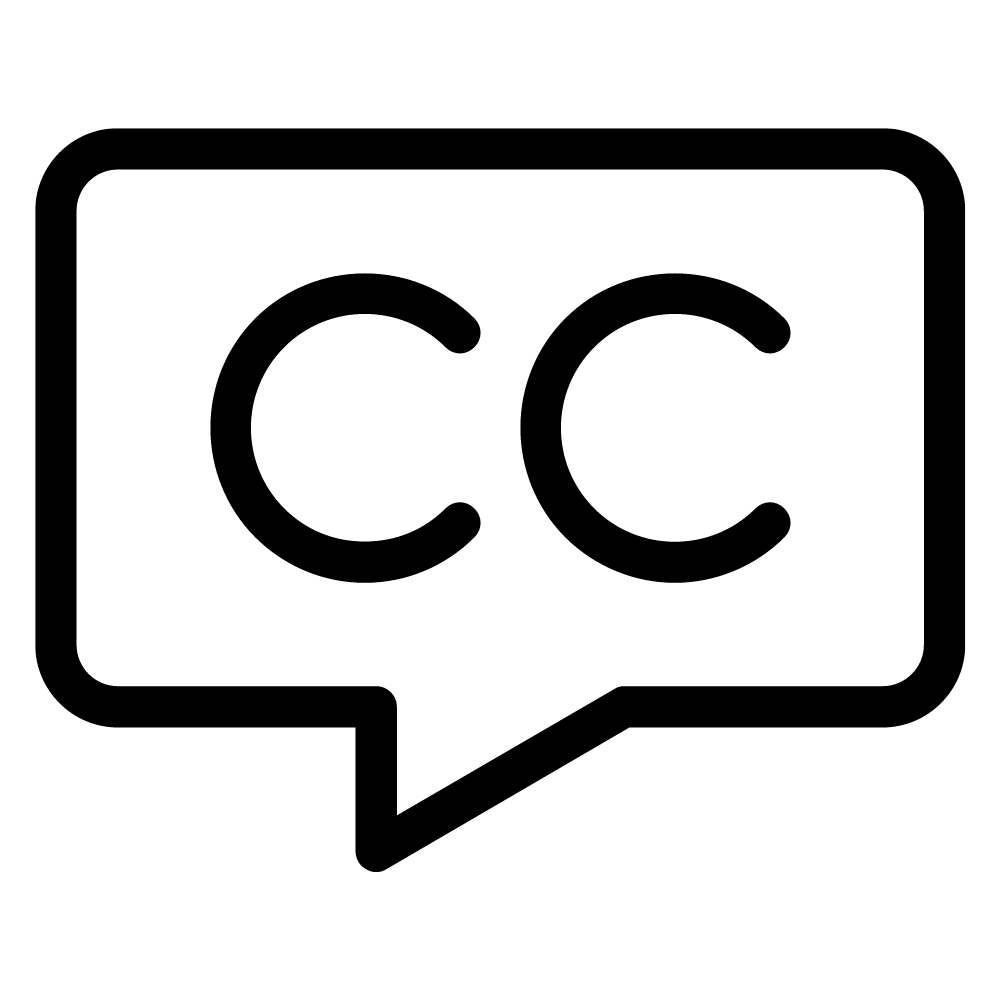
This step-by-step guide will show you how to add closed captions and subtitles for the D/deaf and hard of hearing using Adobe Premiere Pro or Adobe Encore. These are two Adobe software products that allow video editors to add closed caption or subtitle tracks to video files.
Steps 1 and 2 cover how to get a caption file with 3Play Media. All subsequent steps may be followed no matter how you got your caption file, so long as it is in the appropriate format.
A Full Service Media Accessibility Solution
3Play Media is an integrated media accessibility platform with patented solutions for closed captioning, transcription, live captioning, audio description, and localization. 3Play is a thought leader in video accessibility, and is committed to providing free, educational resources like this one.